Windows 10 is undoubtedly the best windows operating system since Windows 7. However, with all its perks, Windows 10 still packs in some minor bugs, one of them being the Search the web and Windows feature not working.
Whenever you search using the Search the web and Windows feature, it just keeps searching and doesn't show up any significant result.
To fix this, you need to open up the Task Manager window. In the Processes tab, find the Search process.
Finally, you need to end this process by selecting the Search process and clicking the End Task button. This will restart the Search process and the Search the web and Windows feature will start working.
Whenever you search using the Search the web and Windows feature, it just keeps searching and doesn't show up any significant result.
To fix this, you need to open up the Task Manager window. In the Processes tab, find the Search process.
Finally, you need to end this process by selecting the Search process and clicking the End Task button. This will restart the Search process and the Search the web and Windows feature will start working.
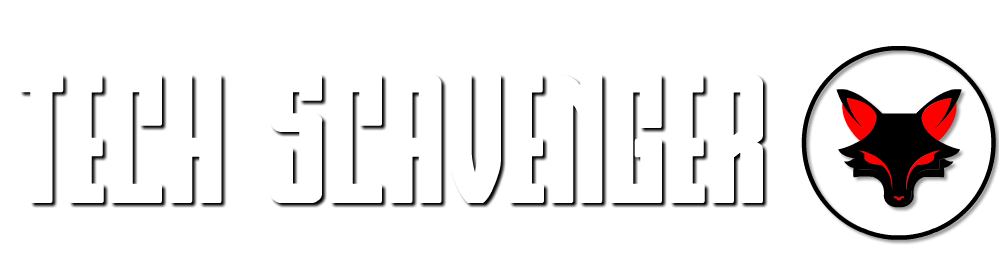


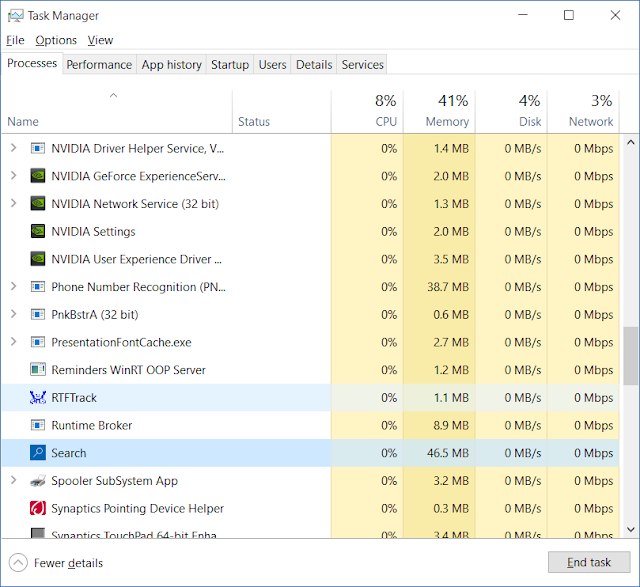



0 comments: